CapEx vs. OpEx: What’s the difference and what do they actually mean?
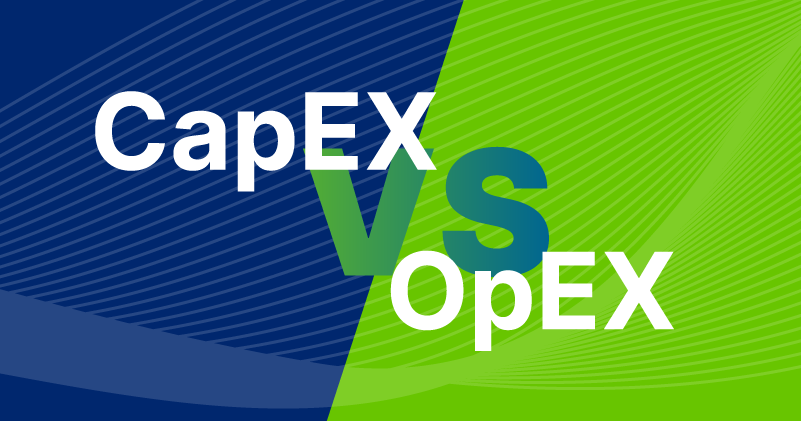
When you hear people in business or IT talk about CapEx and OpEx, it can sound like complicated finance jargon. But these terms are actually quite simple — and understanding them can help you make better decisions, especially when your work involves buying equipment, software, or services.
Let’s break them down in plain English.
What is CapEx? (Capital Expenditure)
CapEx stands for Capital Expenditure.
This is when a company spends money to buy something big and long-lasting — like buildings, machines, or equipment.
Think of CapEx as:
- Big purchases that last several years
- Upfront costs that you pay right away
- Investments in things you own
Example: Building a new office. Purchasing a company car. Renovating a warehouse.
When you spend on CapEx, you usually can’t just count it as an expense for this year. The cost is spread out (depreciated) over several years because the item is expected to last a long time.
What is OpEx? (Operational Expenditure)
OpEx stands for Operational Expenditure.
This is the money you spend to run your business day-to-day. It’s for ongoing costs, not big investments. Think of OpEx as:
- Regular, smaller expenses
- Paid as you go
- Things you don’t own forever
Example: Leasing laptops for your team (instead of buying them). Paying monthly for software (like Microsoft 365 or Zoom). Utility bills, rent, and office supplies.
OpEx is usually easier to manage because the costs are more predictable and are spread over the length of the agreement, rather than being a big upfront payment
Why Does This Matter?
The way you pay for something (CapEx vs. OpEx) can affect:
- Your cash flow: CapEx usually means big upfront payments; OpEx can help spread costs over time.
- Your budgeting: Some companies have more flexibility to spend on OpEx than CapEx.
- Your taxes: CapEx is treated differently from OpEx when calculating profits and taxes.
Quick Summary
CapEx = Big buys, long use, upfront cost.
OpEx = Ongoing costs, pay-as-you-go.
In fact, the way businesses think about these costs is starting to shift.
Some things that were traditionally seen as CapEx are now moving into the OpEx space. Take corporate laptops, for example — they typically only have a useful life of three to four years before they need to be replaced. More businesses are starting to realise that it makes sense to treat fast-depreciating assets like this as an operational expense. By switching to an OpEx model, companies can keep their IT equipment up to date without tying up large amounts of capital in assets they’ll need to refresh in just a few years.
As the way we work and invest in technology evolves, understanding CapEx and OpEx can help you stay flexible and make smarter decisions. If you’re exploring more sustainable, cost-effective ways to manage your IT equipment, we’re here to help you find the right fit.
Related Blogs

10 Reasons to Love 2nd Life IT Refurbished Devices
Choosing refurbished IT is a smarter, more sustainable way to equip your organisation. 2nd Life IT devices are designed to meet modern business needs while delivering real value across performance, cost, flexibility and sustainability. Here are 10 reasons why there’s so much to love about 2nd Life IT refurbished devices.

Rethinking IT for BPOs: from Capex shocks to predictable cost‑per‑seat
Business Service Providers face intense pressure to scale quickly while protecting margins. Discover how IT subscriptions and refurbished corporate devices can reduce cost‑per‑seat, improve cash flow and simplify growth.

Unlock cash and flexibility after your Windows 11 upgrade
Upgrading from Windows 10 to Windows 11 is more than just new hardware, it comes with hidden costs like software, migration, training and downtime. If your IT transformation has stretched your budget, now is the perfect time to unlock the value tied up in your assets.
